This is my blog, build in docusaurus this is a way to share what i love with the world.



In the growing world of internet it is important that you know the risks we face every day. One of the biggest risks is that of passwords, being the mind very fragile we have the habit of placing passwords that are often insecure and easy to guess for attackers so it is important that we consider the use of Password Managers.
These managers allow us to place more complex passwords without having to memorize each one of them, we only have to remember a 'Master Password' which is the one that unlocks the entire vault, usually these services are paid, and those that are not for my part are considered unreliable, but in this case BitWarden is an Open Source password manager that even allows you to set up your own server if you have the knowledge, also its use is free at user level since its business model is focused on companies and some additional features that if you want to use you must pay for them.
Ahora, la pregunta: ¿Cómo iniciamos a usar este gestor? Bueno, la respuesta es sencilla, vamos a dirigirnos a vault.bitwarden.com para luego continuar haciendo clic en ‘Crear una Cuenta’.

You will be asked for information such as your email, etc. to create your account. Once created you will be able to save your password information, and it even includes a password generator with which you can create them according to the complexity you want and store them there.
Finally, the best thing about this service is that it has an app available for Android, IOS, Mac and even AddOns for the most popular browsers, which allows you to integrate with all your devices and have your information securely available wherever you go.
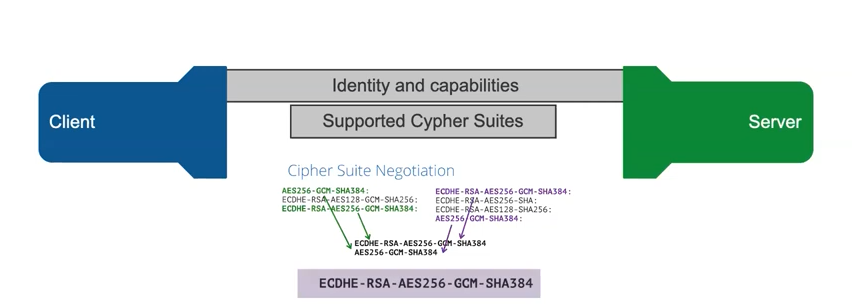
SSL (Secure Socket Layer) is a protocol that encrypts the information that travels between your device (computer, tablet, phone) and a web server such as a bank page. It is important for a user that a website or any service has this type of protocol because our password information, users, messages and even credit cards do not travel in a readable way by any attacker who wants to steal our data. Instead, it travels in an encrypted and unreadable way only understandable for the server and the client.
Now that we understand this, we will think that when we see a padlock on the web page it is 100% safe to send any information through it.
Well NO, to think this is a mistake because there are services that allow you to generate SSL encryption certificates which is good if you just want to create a page as a blog or to spread information simply (like this page), but some malicious people create pages with the intention of impersonating financial institutions or banks and steal your financial information.
how do we identify these cybercriminals?
The most effective way is to verify the information that keeps this certificate for it we will use as example to the bank BCP (Peru). in the following image it will be possible to be evidenced the information of the certificate.
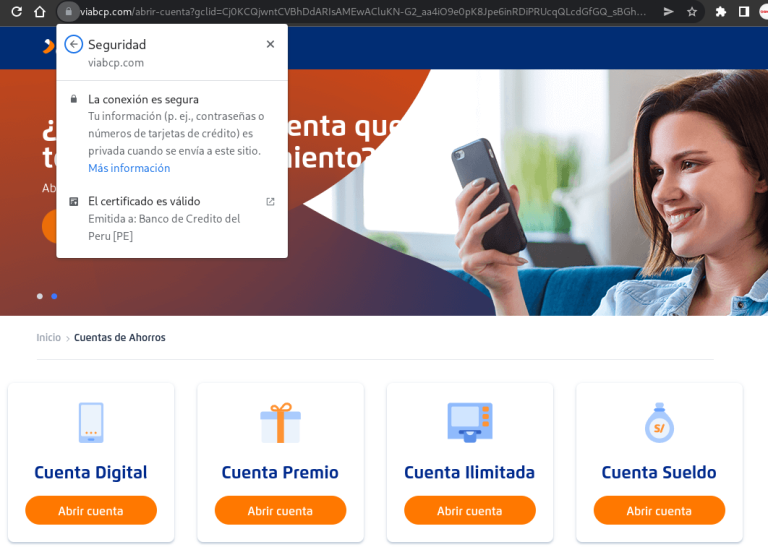
In the image above we can see in the viabcp.com page that if we click on the padlock and then on "The connection is secure" we can see some information about the certificate in this case it tells us that the certificate has been issued for "Banco de Credito del Peru [PE]" this information already validates that we are in the BCP page and it is not one created by criminals but nevertheless let's be more curious and click on "The issued certificate is valid".
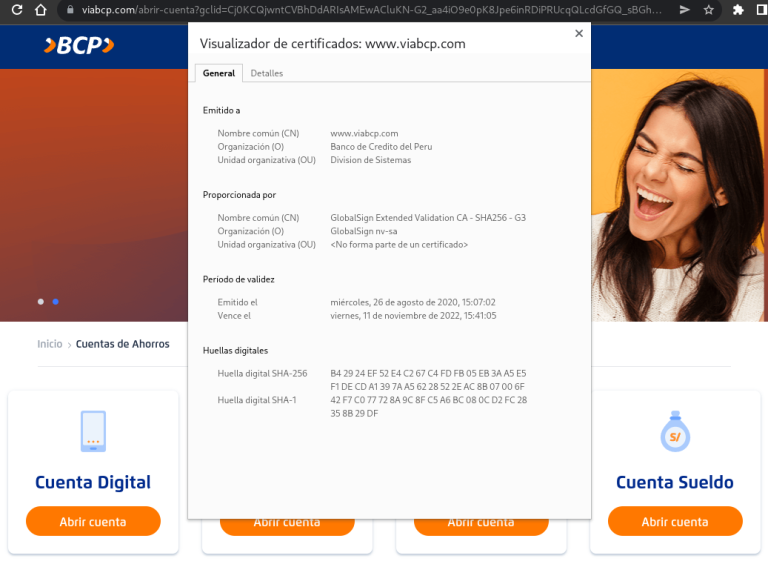
Here we provide even more details about the institution that requested the certificate and who has issued it, now if this gives us peace of mind to perform our operations in our financial institution of choice. it is advisable to see whenever you perform financial transactions over the internet or you are going to send confidential data over the web to verify that the page you are on is who it claims to be and not a copy made to capture your information.
Blog posts support Docusaurus Markdown features, such as MDX.
Use the power of React to create interactive blog posts.
<button onClick={() => alert('button clicked!')}>Click me!</button>